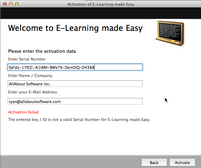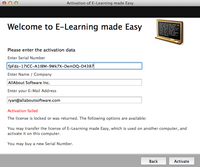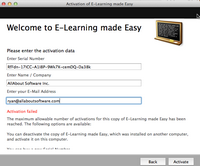Enter activation data
If the user clicks on the button License this product, the screen to type in the Serial Number and customer data appears.
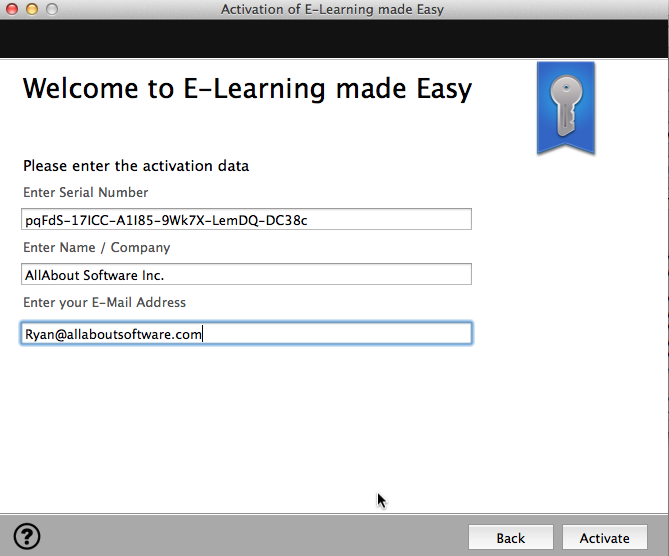
![]()
| • | The button Activate only appears if all required fields are filled out |
Successful Activation
If the activation is successful, the following screen appears
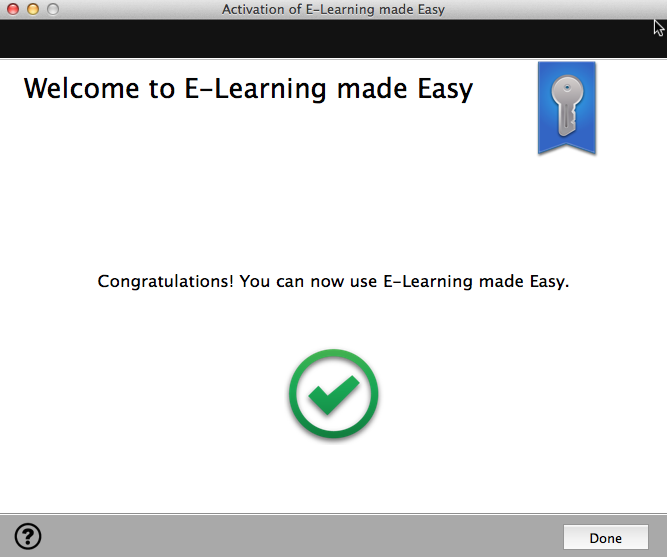
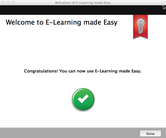
Success Screen - different design
The design is set with setActivationScreen, parameter IconDesign and ImageFile
Possible error messages
A Serial Number is used, which does not exist on the Activation Server 4
The Serial Number was locked on the Activation Server 4
Serial Number was already used on another computer
See how often can a key / ID be used? to allow a new activation