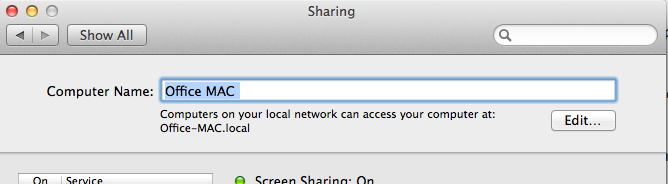Reinstallation not possible
The error occurs when the the product was already installed on the computer and the user deleted the license file. When the application is started again, a new license file would be download from the Activation Server 4 and the counter for the maximum number of installations is increased. If the maximum number of installations per computer is reached, the error message is displayed.
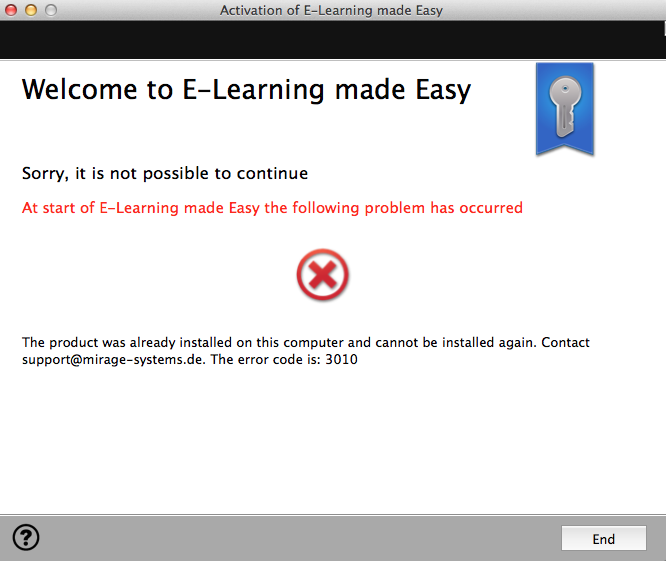
![]()
| • | The number of installations per computer is set within the product configuration - Maximum number for reinstallations |
| • | You can allow a new installation for this machine - Search for the |
Choose Apple menu > System Preferences, and then click Sharing.
|
or Serial Number of the MAC on the Activation Server 4 and increase the Maximum Key / ID usage
| • | The error code is 3010 |