
Additional Licences |

|

|

|

|
||
Additional Licences |

|

|

|

|

|
This option allows to create an Activation Key, which changes the license information after the product is delivered. The Activation Key can be applied:
•During the trial period or when an error occurs, using the option Show License Information
•After the product is activated using the License Viewer
If a network license is used (more then 1 license per PC / user / concurrent user), the number of PCs / users / concurrent users can be increased or decreased by sending an Activation Key to the customer.
![]() This feature is available only in the Multimedia Protector Premium Edition.
This feature is available only in the Multimedia Protector Premium Edition.
![]() This key adds the selected number of licenses to the existing value in the license file. If you have an existing license with 5 users and the additional license includes 2 users, this results in a license for 7 users after applying the key.
This key adds the selected number of licenses to the existing value in the license file. If you have an existing license with 5 users and the additional license includes 2 users, this results in a license for 7 users after applying the key.
The second option is to prolong an existing trial period. Make an Activation Key with:
•additional licenses = 0
•either select: "Number of days" to evaluate or "Expiry Date"
The design of a key is described in Format of a Key.
After pressing the button Generate Key, the key including the extended description is copied into the textbox. It is also copied into the clipboard. The content of the textbox can be saved to a file with the button Save generated keys to file.
The option removes time limitation removes the expiry date of a license.

If the PDF option: Limit number of print copies for PDF files is selected, an Activation Key can be generated, which allows the user to add additional print copies for his license. Select the option: Print Module
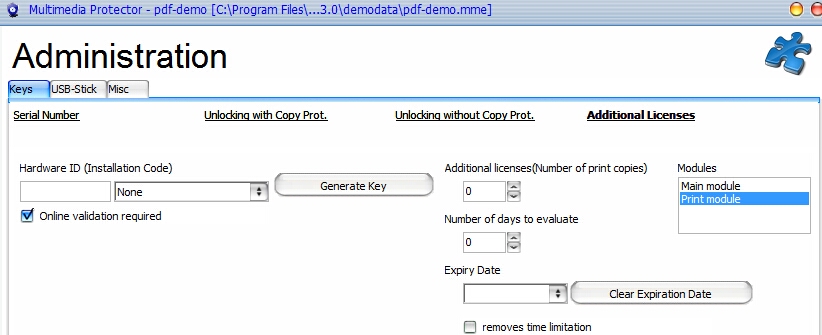
To ensure that this Activation Key is not used many times, there are 2 options
With Web Activation Server
Online Validation Required
Use this options, if you have a Web Activation Server. The Activation Key is sent to the Web Activation Server before it is applied. It is stored in the database. If the Web Activation Server detects that the key was already used, it will block the key.
Without Web Activation Server
You have to include the Hardware ID in the Activation Key. This ensures that the Activation Key can only be used on the machine with the specified Hardware ID.