
Basic Settings |

|

|

|

|
||
Basic Settings |

|

|

|

|

|
The structure of the menu is defined with the file config.xml. It can be modified using any editor. If you do not have an XML Editor see How to edit an XML file. The name of the menu application is advanced-menu.swf.
Define the basic settings which are used as default values for the complete menu including intro file and logo. Make a copy of the config.xml file and edit the file.
![]() All items like doc or default are case sensitive.
All items like doc or default are case sensitive.
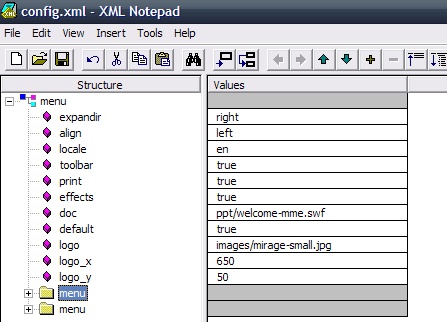
Displays a submenu item on the right or left side. Values: right |
Position of the menu item Values: right |
Default language of the menu Values: en (English), de (German), it (Italian), fr (French) |
Enables the toolbar for all menu items by default. The toolbar allows navigating forward and backward within a document and zooming the document. This is necessary for converted PDF and PPT files.
Values: true, false |
Enables the print icon for all menu items by default. The first printer icon prints the page which is displayed; the second printer icon prints all pages
Values: true, false |
By default, horizontal or vertical scrollbars are automatically added if required. You can override the default values using one of the following values: none - never display a scrollbar v - add vertical scrollbar h - add horizontal scrollbar |
Path and filename of the intro file. It must be a flash file (swf). Leave this field empty to have no intro file. The entry default must be set to true |
Loads the intro file, specified with doc. This file is started once when the menu loads. |
Path and filename of the logo. It must be a flash file. It must be a jpg file. Leave this field empty to have no logo file. You have to specify the position of the logo with logo_x and logo_y. |
Horizontal position of the logo in pixel. The logo has to be specified with the entry logo. |
Vertical position of the logo in pixel. The logo has to be specified with the entry logo. |