
Define Menu Headlines |

|

|

|

|
||
Define Menu Headlines |

|

|

|

|

|
First define the basic settings. All values from there are used as default values for the menu headlines - that is: as long as you do not explicitly define a value in the menu headline, the value from the basic setting definition will be used.
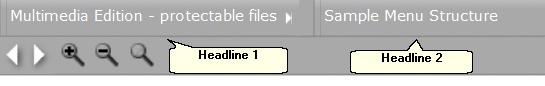
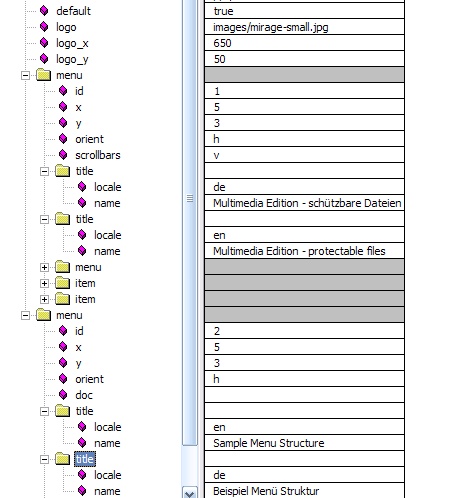
Number of the headline. The headlines are ordered by this number. Values: 1 to n. Depending on the length of the headline only 4-5 headlines might be possible |
Horizontal position of the headline in pixel |
Vertical position of the headline in pixel |
Defines, how the submenu is expanded - either horizontal or vertical Values: h, v orient = h
orient = v
|
Path and filename of the file that is started, when the user clicks on the headline. If no file should be started, leave this value empty. You can specify a flash file (.SWF) and a .PDF file. |
You have to specify the title (name of the headline) for each language you want to use. The title entry has several sub-entries.
|
|
|