
Create one single Serial Number |

|

|

|

|
||
Create one single Serial Number |

|

|

|

|

|
To manually create a Serial Number switch to the Administration Screen.
A Serial Number can be created with different options.
Allow additional days after applying Serial Number
If activation by e-mail, fax or phone is used, there is a time difference between applying the Serial Number key and sending the Unlock Key. To allow the customer to use the Multimedia Player after applying the Serial Number, add a few days (typically 2-5 days) which are included in the Serial Number.
Number of users
If a network license is used (more then 1 license per PC / user / concurrent user), the number of PCs / users / concurrent users can coded in the Serial Number. If the user buys later more licenses, send him and Additional Key.
![]() This value overwrites the existing value in the license file. If you have an evaluation version with 5 users and the Serial Number includes 1 user, this results in a license for one user after applying the Serial Number.
This value overwrites the existing value in the license file. If you have an evaluation version with 5 users and the Serial Number includes 1 user, this results in a license for one user after applying the Serial Number.
For a single user installation always set this value to 1.
For a USB-Stick license the number of PCs defines, on how many PCs the USB-Stick can be attached.
Number of desired Serial Numbers
Either generate one key per customer or generate a complete key list with hundreds of keys. For details see Create a Key List.
Create and Save Key
After pressing the button Generate Key, the key(s) including the extended description is/are copied into the text box. If only one key is generated, it is also copied into the clipboard.
The content of the text box can be saved to a file with the button Save generated keys to file.
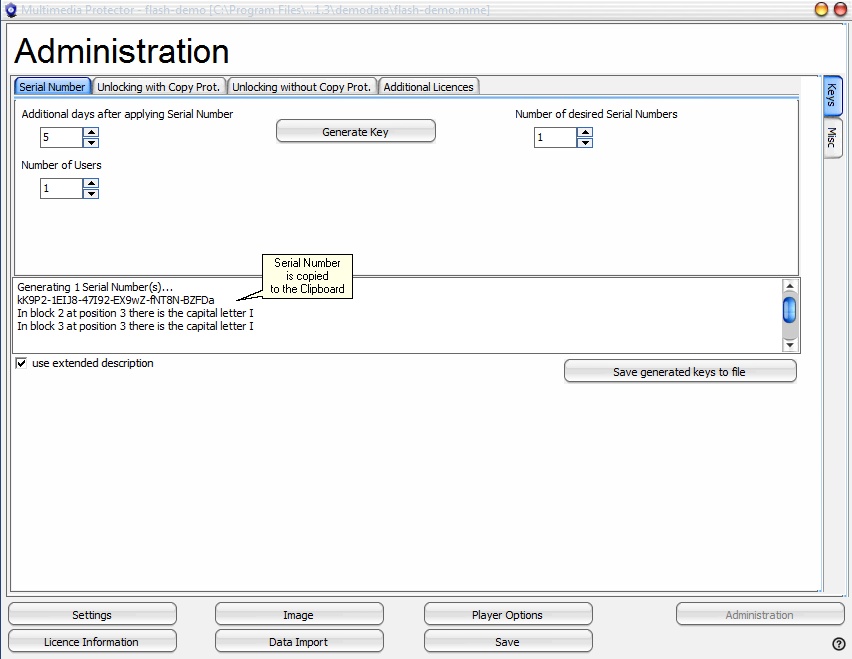
The recommended workflow is to make one Serial Number for one PC, so that each PC has its own Serial Number. It is possible to hand out one single Serial Number to a company and allow, that this Serial Number can be used on multiple PCs. This requires the Activation Server.
The necessary steps are:
•Create one Serial Number (Number of PCs = 1, Number of Desired Serial Numbers = 1)
•Add this Serial Number on the 3.0 server. In the Activation Server Administration Interface, select Tools, Add an Activation Entry. It is important to select Module Activation. In the Field Maximum Tries you specify, how often the Serial Number can be used
See also
Create a Key List