
EXE configuration options |

|

|

|

|
||
EXE configuration options |

|

|

|

|

|
There are different options you can use, depending on the type of your application.
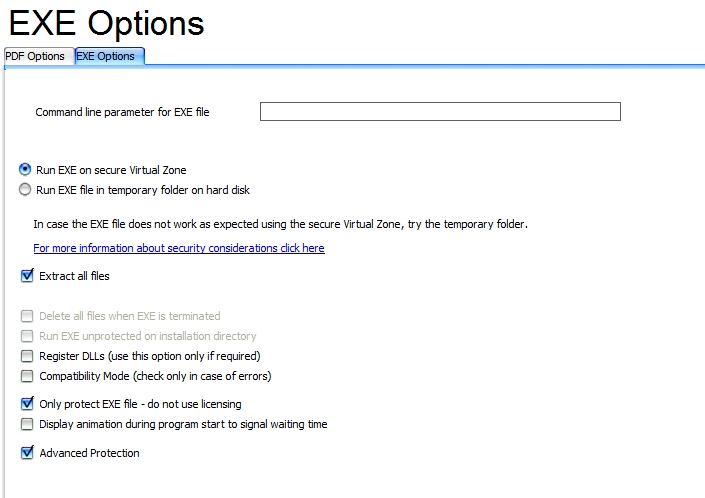
A hard coded command line can be passed to the EXE file. If you use the variable %path%, the path where the EXE file starts is inserted.
When using the option: Run EXE file in temporary folder on the hard disk, the protection can be improved significantly by providing a password as a command line parameter. This option should be used if source code is available.
•The application only starts, if the password, provided in the command line, is correct •The password should be at least 30 characters long and should contain numbers, upper and lower case characters e.g.r1nBLCV1rZLZI0YyG7J1BiGNc2cLtZg21pfxm1nv9Jl2f34fs2ajVw31ToTQL1QYt
The password may not contain spaces and the character "
When a EXE file is specified as a start file, a new option is visible: Command line parameter for EXE file
The Multimedia Player provides the password during runtime when the EXE file is invoked.
We recommend splitting the password in different parts and variables of the application to prevent, that a hacker can find out the command line by analyzing the EXE file.
Sample
A very simple method would be to hide the strings in different program parts and make calculations. You can implement more sophistic code like the one below. This is just to outline an idea.
x$=”2” a$=r1nBLCV1rZLZI0YyG7J1BiGNc2cLtZg+str$((val(x$)+1)*7)pfxm1nv9Jl+x$ c$=f34fs+x$+ajVw31ToTQL1QYt
commandparameter$=a$+b$+c$
|
•Details Run EXE on secure Virtual Zone
•Details Run EXE on temporary folder on hard disk
The options are available depending on the selected protection type (Virtual Zone / temporary folder).
All files are extracted to the Virtual Zone / temporary folder. After the file are extracted, the EXE file, which was marked as the start file, is started. If this option is not selected, only the start file is extracted.
After the file, which was marked as start file, is terminated, all files are deleted on the temporary folder. If the Virtual Zone is used, this is done automatically as the Virtual Zone is removed in the memory when the program terminates.
This option extracts all files to the folder, from which the Multimedia Player was started. Then the file is unprotected.
One possibility for this option would be to protect an installer. The customer has to activate the software. Then the installer is extracted and starts. The files are unprotected after the installation.
The Virtual Zone allows to register DLLs before the application starts. The registration is done in a virtual registry, which needs no administration rights. After the program terminates, the registry entries are removed.
This function does not work with all DLLs and should be used only, if DLLS have to be protected which have to be registered.
If the registration does not work, you have to remove the DLLs from the project and register + install it unprotected with an installer.
If the protected EXE file does not start, check this option.
In case a single EXE file should only be protected against decompilation and no licensing should be used or the licensing is done by Licence Protector (www.Licence-Protector.com), then use this option. All licensing settings are ignored and no license file (.lic) is created.
As the loading of a huge project can take a little bit longer, the display of an animation with text indicates the user, that the application will start soon.
This option checks, if the Multimedia Player file was modified (e.g. a hacker patched the file). In this case the protected application will not be started.