
Temporary folder on hard disk |

|

|

|

|
||
Temporary folder on hard disk |

|

|

|

|

|
If your EXE file is not running in the Virtual Zone, then you could select to run the file on the temporary folder on the local hard disk.
How does it work?
•The exe file is imported into the encrypted database and not visible. It is completely protected
•When the exe file is invoked, it is extracted to the hard disk to a hidden place and started. The file could be found there
If Source Code is available, the protection can be improved significantly by defining a password, which is required to start the EXE file.
As the file runs on a different folder, you have to retrieve the real folder name reading the configuration data.
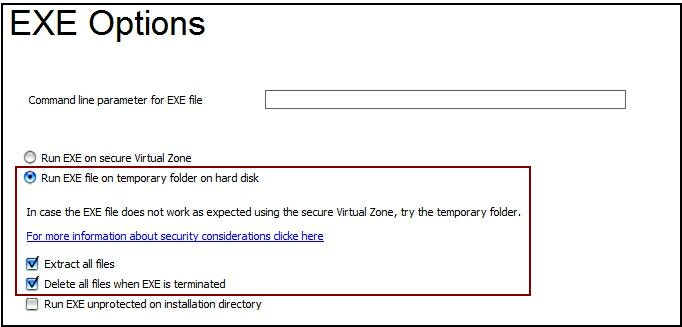
This option extracts the EXE file AND all other files in the database to a temporary folder. Import only additional files if they should be protected. During runtime, the additional files are not protected. |
This option deletes all files on the temporary folder after the EXE file is terminated. Only uncheck this option if the main EXE file invokes other EXE files. If the application is one EXE file then always check this option.
|
This option would extract the EXE file to the folder, where the Multimedia Player is located. You could use this option if you have no source code and the EXE file must be on the same folder like the other files. |