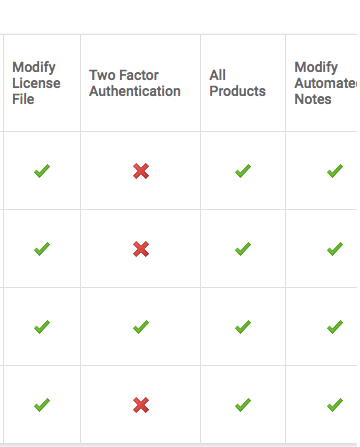Activation Server 6
Menu item: Data Management - Manage Users
The administrator can manage users which have access to the Activation Server 6.
 This option is only available if the user has administrator privileges.
This option is only available if the user has administrator privileges.
A list of all users is displayed.
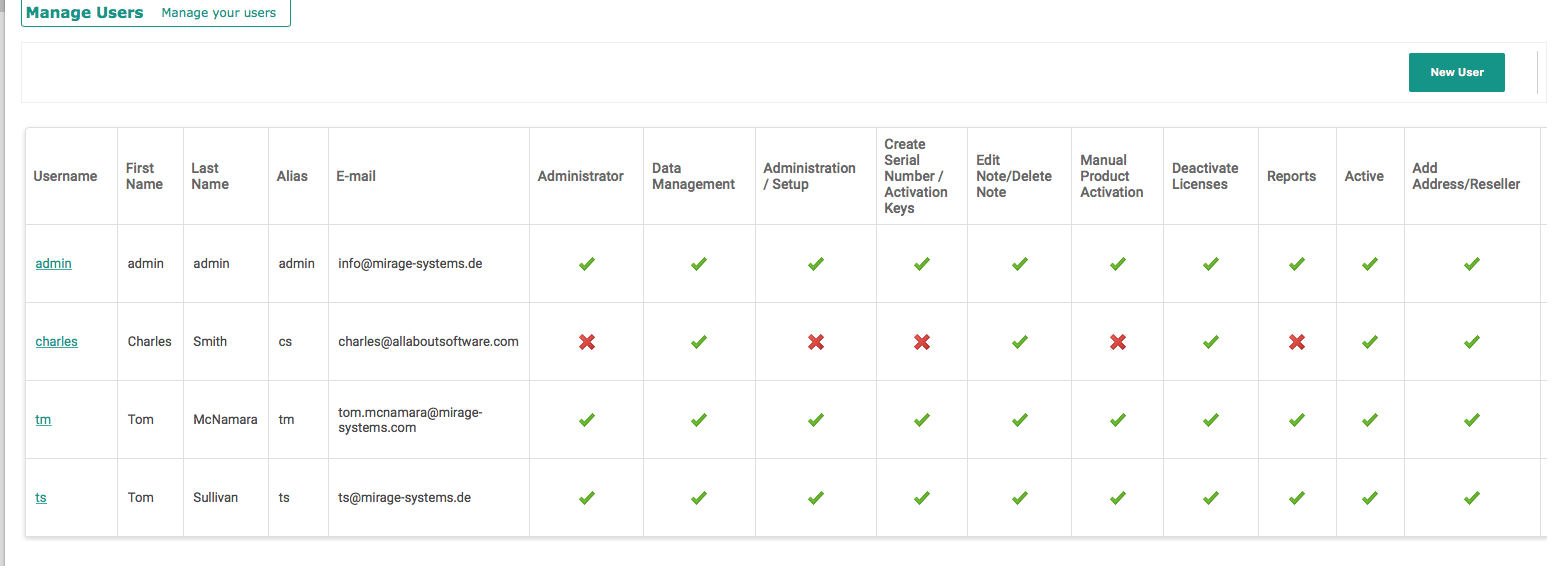
Click on a user name to modify user details or click on the button New User to add a new user.

If a user already has enabled Two-Factor authentication is is visible in the column: Two-Factor Authentication