
Activation Server 6
This parameter turns on the option, that a reinstallation is allowed on the same machine.
This feature is automatically turned on with All-In-One Protector.
Default value: No
For each Activation Key or product activation, the complete hardware profile (installation codes) is stored. To recognize a PC, hardware ID’s are compared with former activations and only if hardware ID’s match, the product can be activated again or a key can be used again.
A PC is considered identical, if at least the number of installation codes, defined with MinIdenticalInstcodes, is identical – e.g. MinIdenticalInstcodes = 3 would need at least 3 identical installation codes out of all available codes, to be identified as the same PC.
You could either define that a number of codes out of all available codes have to match OR you can specify the exact installation codes, which have to match, with the configuration option CheckInstCodeType.
MinIdenticalInstcodes is ignored if a list of installation codes is defined with CheckInstCodeType.
<AllowReactivation> must be set to Yes.
If you use a network license, then all installation codes, which are local codes and cannot be retrieved through the network, have to be filtered out for the reactivation. This is done by setting IgnoreLocalInstCodes = true.
A good practice is to use different installation codes for the reactivation. If e.g. the MAC address and UNC Path is used for the initial product activation, it make sense NOT to validate the MAC address, so the user can change his network adapter.
File project.config on the Activation Server
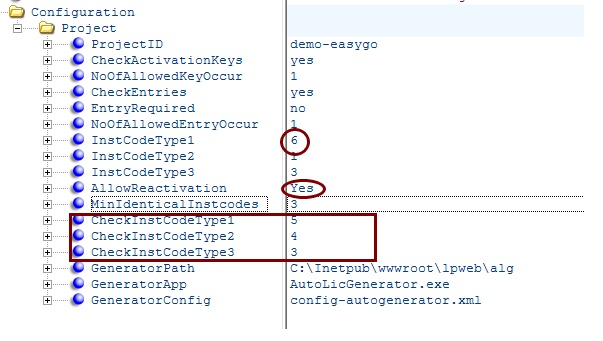
In the sample above, the MAC address and UNC path (code 6) is used for copy protection. To validate, if the machine is the same in case a reactivation is done, code 5 (volume ID and UNC path), code 4 (netbios name) and code 3 (hostname) have to match. The machine is then considered as identical and the product is activated again or a key is accepted again. The command MinIdenticalInstcodes is ignored as the codes have been defined in detail with CheckInstCodeTypex.
 Installation code number 5 ensures, that the version can not be installed again on another directory. This prevents a product reactivation on the same machine but in a different folder.
Installation code number 5 ensures, that the version can not be installed again on another directory. This prevents a product reactivation on the same machine but in a different folder.
 If you are unsure about the configuration, only use MinIdenticalInstcodes.
If you are unsure about the configuration, only use MinIdenticalInstcodes.
See also
CheckInstcodeType - additional configuration setting
MinIdenticalInstcodes - additional configuration setting
IgnoreLocalInstCodes - additional configuration setting
