
Activation Server 5
Menu item: Data Management - Key List
The Key List displays all Serial Numbers / IDs / Activation Keys
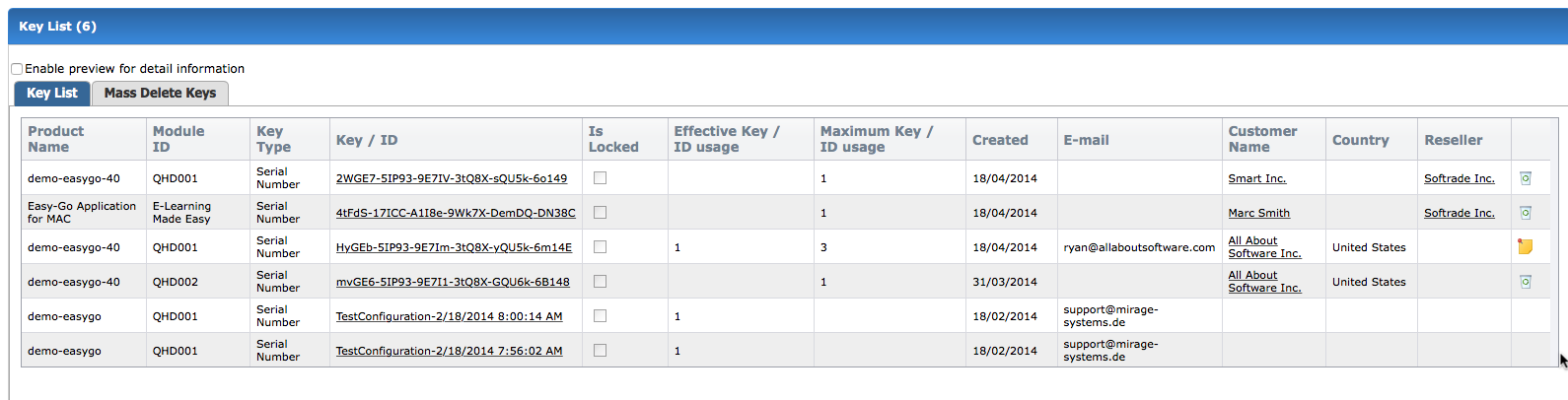
Key list view
By default, you get a list all transactions for all products.
The list view can be filtered using search criteria like product, key / ID, transaction result etc.
•Icons in the right column indicate an important status - Icon explanation
•To display details or change information click on the Key / ID
You can customize the columns - e.g. if you do not need the reseller column, change the fields to display in the user settings.

Click on the key / ID to get the key details
Effective Key / ID Usage
Number, how often a Serial Number / ID or Activation Key was used. If a key was used multiple times on the same computer it counts as one. Only if the key is used on a different computer it counts as a new usage
Maximum Key / ID Usage
This defines on how many different computers a Serial Number / ID or Activation Key could be used. A reinstallation on the same computer will not count as an additional usage. You can change the Maximum Key / ID in the key details page.
