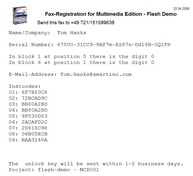All-In-One Protector 7
Generating an Unlock Key is only necessary if the customer registers via e-mail, fax or phone. It unlocks the version by activating the copy protection. To get a better idea of the workflow, see Basics about Workflow.
The Unlock Key is either generated
•Using the All-In-One Protector Application
or if the Activation Server is used
•Within the Activation Server Administration Interface
If copy protection is not necessary, select Unlock without Copy Protection instead.
Requesting Unlock Key by E-Mail, Fax or Phone
The customer fills out the screen for e-mail activation or fax activation and sends to you an e-mail or fax with the activation request or calls you to activate by phone. You use the installation codes provided to generate an Unlock Key.
For details see workflow - Activation by e-mail, phone, fax

Any key for a MAC project or a Windows project, where the Serial Number can be used on Windows and Mac, can only be created using theActivation Server.