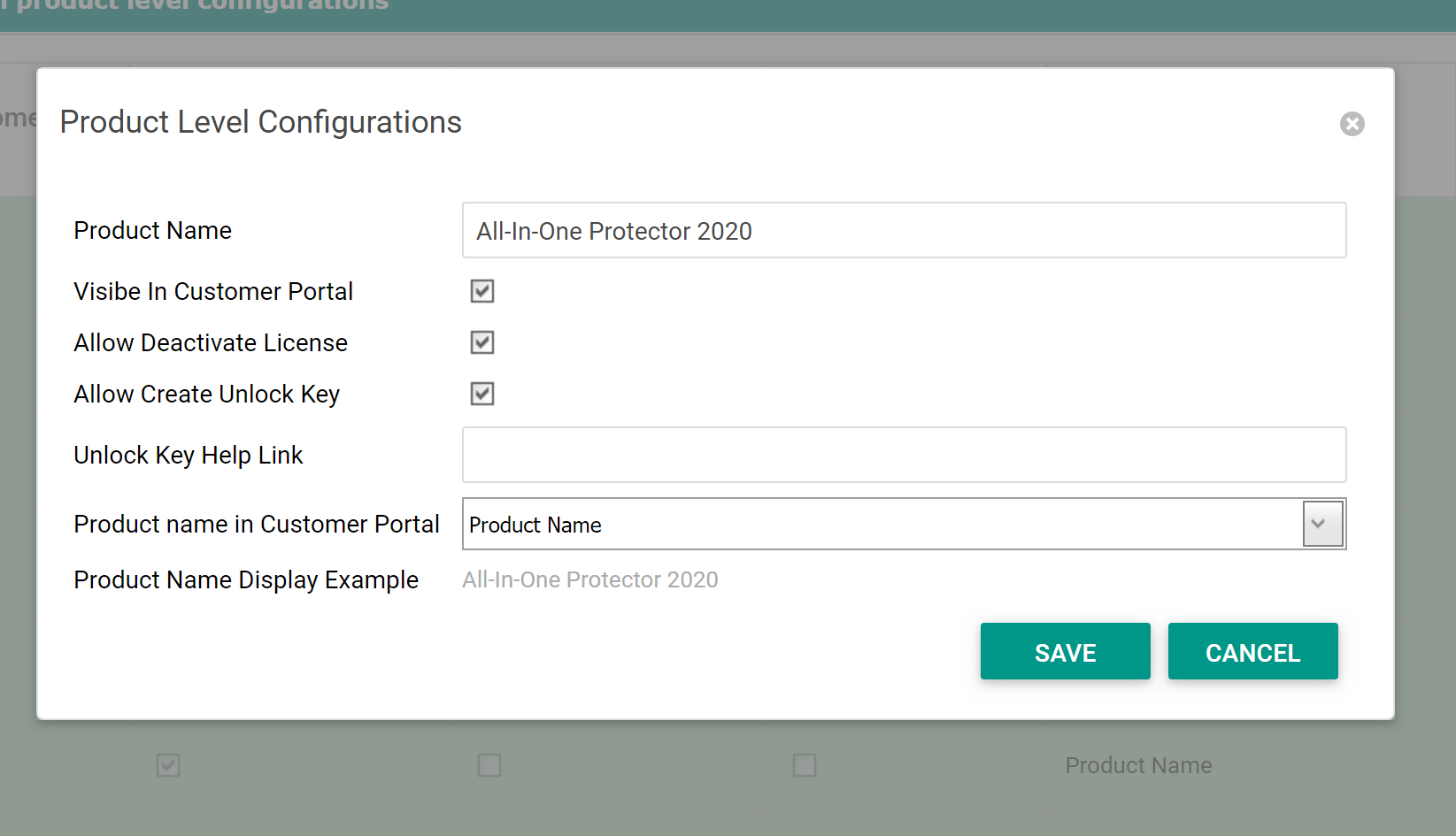Activation Server 6
Project level configurations can be used to do the settings at project level.
You can configure whether to show the product name or feature name or both in customer portal, enable/disable project visibility in customer portal, enable/disable license deactivation, create unlock key feature in customer portal .
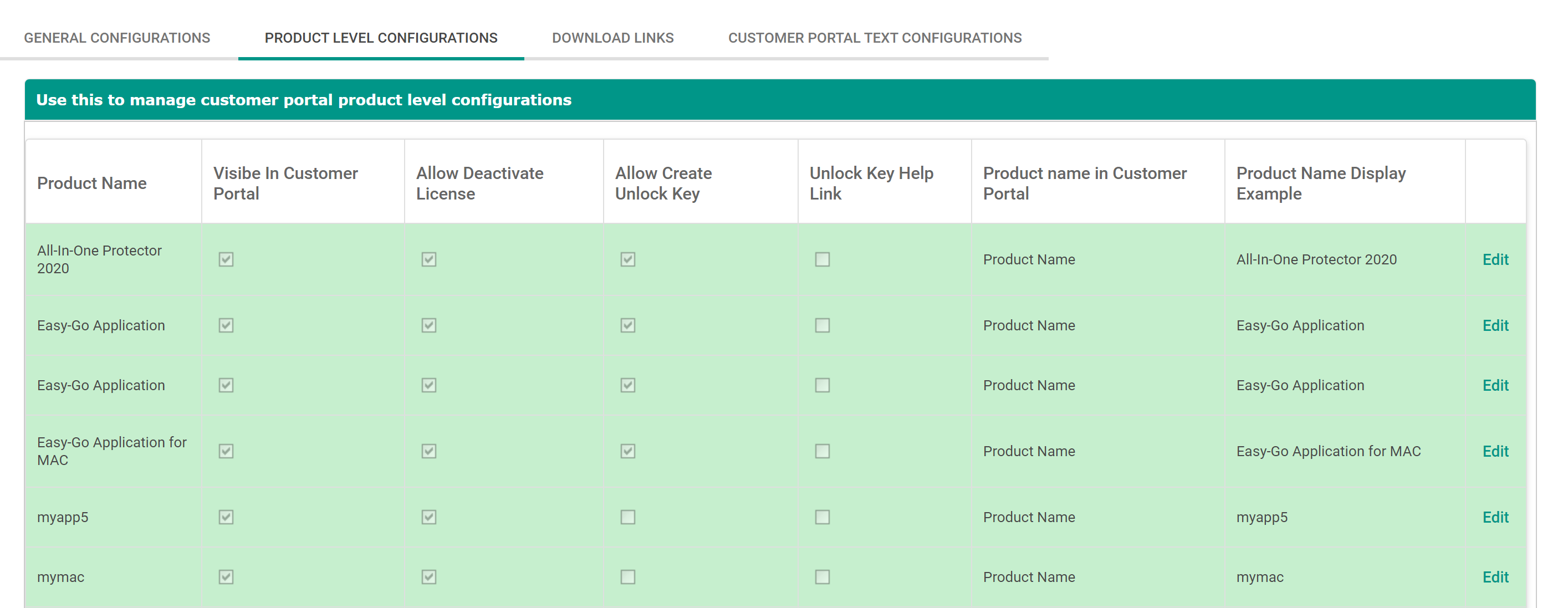
Project level configurations for the customer portal includes the following -
1. Product Name Label - This can be used to configure whether you want to show the product name or feature name or both in the license management section of the customer portal. By default product name is shown in the customer portal. For details click here .
2. Visible In Customer Portal - This can be used to enable/disable product visibility in customer portal. By default every product is visible in customer portal. If the setting is disabled, the product will not be visible in the customer portal. For details click here .
3. Deactivate License In Customer Portal - This can be used to enable/disable deactivate license feature in customer portal. By default this setting is enabled. If you disable this setting user will not be allowed to deactivate the license using customer portal. For details click here .
4. Allow Create Unlock Key In Customer Portal - This can be used to enable/disable create unlock key feature in customer portal. By default this setting is disabled. If you enable this setting user will not allowed to create unlock key using customer portal. For details click here .
5. Unlock Key Help Link In Customer Portal - This can be used to add a help link for the customers stating how the unlock key can be created. If configured it is shown on the top of create unlock key page in Customer Portal.
Edit Project Level Configuration Screen - Click on edit button to launch the project level configuration edit screen.