
Activation Server 6
Download Links configuration can be used to add the download links for the products.
You can add multiple download links for the various features of a product. The information includes download link url, link description which shows the information related to the download link. The download links can be added, edited and deleted using this configuration.
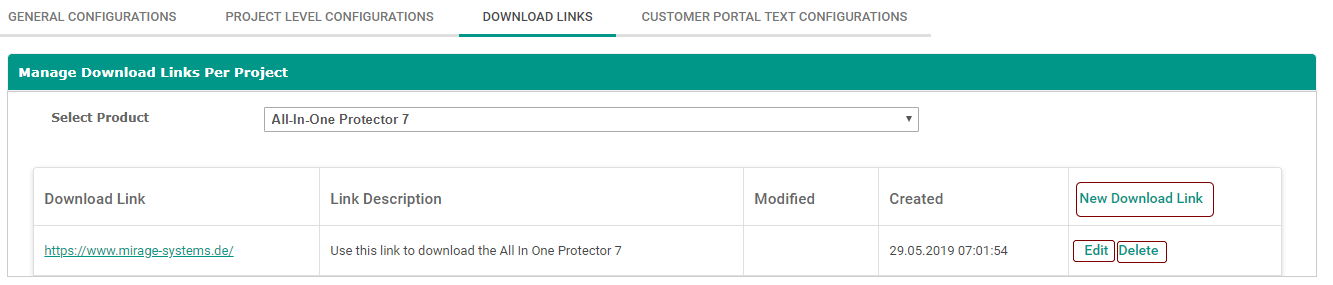
The download links configured in the download links section are visible to customer portal users in the license management section. Customer portal user can find the download links for the product and can download the products using the links directly. For details click here .
Download Link
Contains the download link for the product.
Link Description
Contains the information regarding the download link URL like the feature or the product name and other basic information.
Modified
Contains the information regarding last modified date of the download link.
Created
Contains the information regarding created date of the download link.
Add Download Link
Click on New Download Link button in the grid to add new download link for the selected product. Add download link url and the related link description and then click on Save button to save the changes.
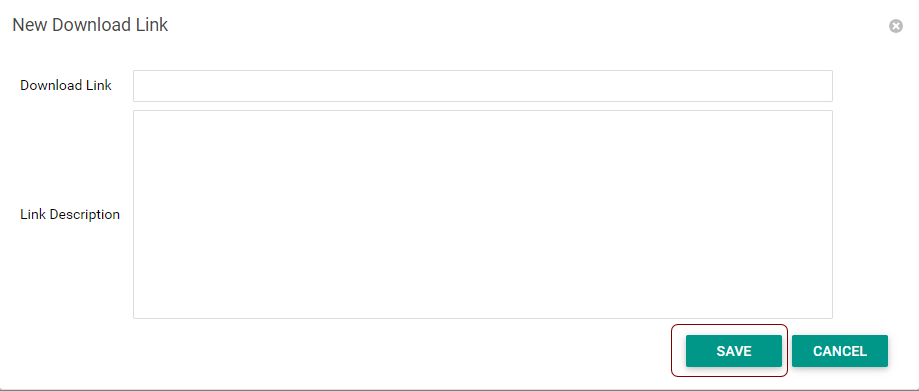
Download Link
Enter the download link for the product.
Link Description
Enter the information regarding the download link URL like the feature or the product name and other basic information.
Edit Download Link
Click on Edit button in the grid to edit existing download link for the selected product. Edit download link url and the related link description and then click on Save button to save the changes.
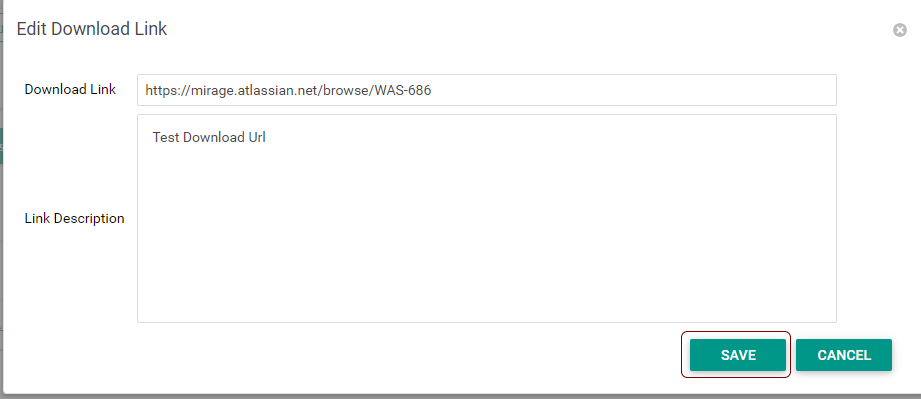
Download Link
Edit the download link for the product.
Link Description
Edit the information regarding the download link URL like the feature or the product name and other basic information.
Delete Download Link
Click on Delete button in the grid to delete the download link for the selected product.
