
Activation Server 6
Menu item: License management
The license management can be used by customer portal user to view the keys associated with the customer portal email account.
Download links and deactivate feature are also part of license management screen.
Keys related to only those products are displayed for which the visible in customer portal is enabled in the activation server.
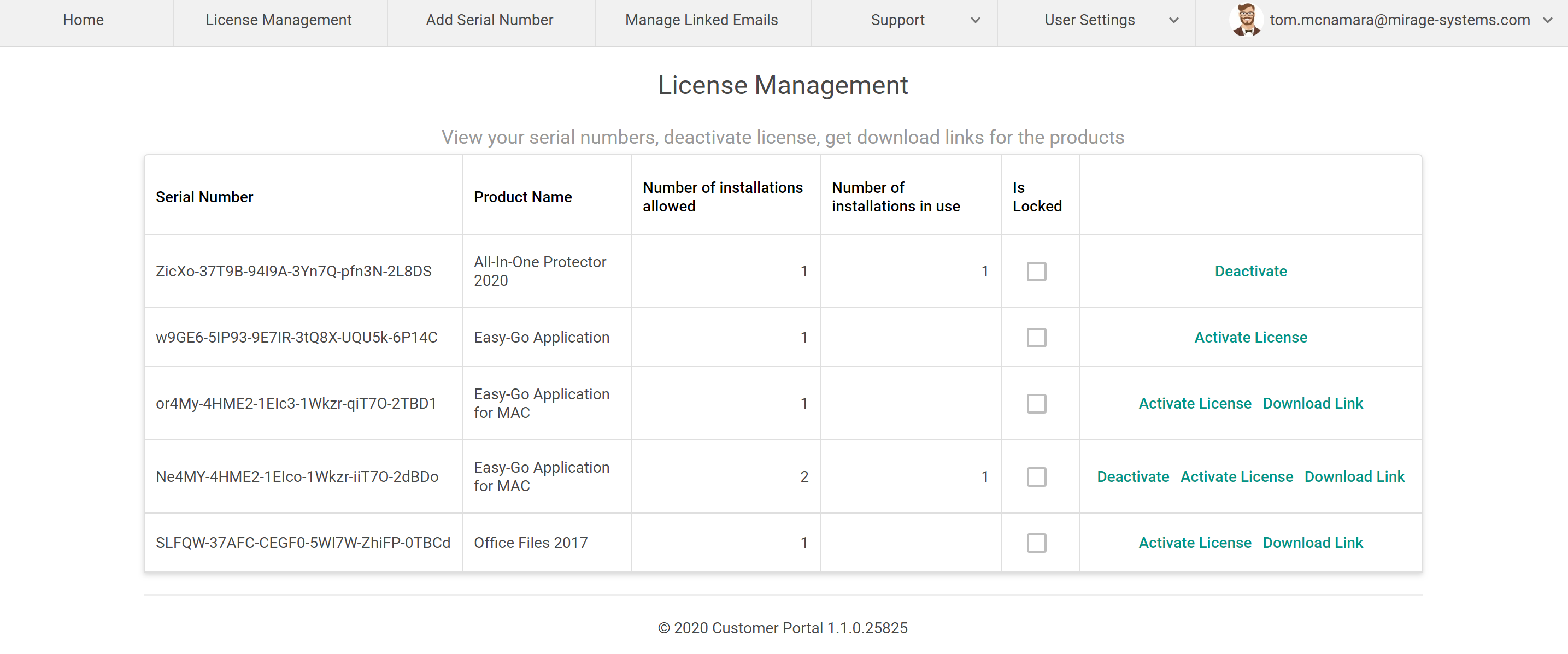
Serial Number
Displays the serial number associated to the customer portal user account.
Product Name
Displays the product name or feature name or both based on the product name label configuration in the activation server.
Number of installations allowed
Displays the number of installations allowed for the product.
Number of installations in use
Displays the number of installations in use for the product.
Is Locked
Displays whether the serial number is in locked state or not.
Download Links
Products for which the download links are configured in the activation server display Download Links button in the license management grid.
Click on the button to navigate to download links page to see the available download links links for the product. For details click here .
Deactivate
Products for which the deactivation is enabled in the activation server and have number of installations greater than zero display Deactivate button in the license management grid. Click on the button to navigate to the product deactivate page. For details click here .
Activate License
Products for which the create unlock key is enabled in the activation server and have allowed number of installations greater than number of installations in use display Activate License button in the license management grid. Click on the button to navigate to the create unlock key page. For details click here .
